SwiftUI

SwiftUI is Apple's declaritive UI framework and its used all throughout My Spot. My Spot is built on SwiftUI and requires much less code than its UI counterpart, UIKit. SwiftUI aslo made it much easier to target multiple apps in the same project. For example, the AppClip extension uses the exact same files that the main app uses, making it much easier to manage and maintain both apps.
UIKit

UIKit is Apple's imperative UI framework that offers much greater support for legacy features due to its longer life compared to the newer SwiftUI. UIKit was used many times throughout My Spot to enable features such as maps with greater flexibility, share sheets, and much more. The iMessage app was built entirely in the UIKit lifecycle.
Cloudkit

Cloudkit is Apple's BAS (backend as a service) framework that manages all of My Spot's backend. The reason I chose Cloudkit is its price... Free! It is limited to only iOS or javascript deployment, but this project was made with only iOS development in mind, so this service fit perfectly. It does have charges that can come up, but the limits are far from what My Spot will ever reach. Its services also integrate very well with iOS applications. While it can be limiting in some ways, it works very well for My Spot. Cloudkit is used for shared playlists, backing up spots to personal iCloud storage, syncing spots across devices, push notifications, and of course nearly every process under the hood in the discover tab. It is also very secure and private to keep the user's mind at ease when it comes to their personal data.
CoreData

CoreData is Apple's device storage framework that is used as the backbone of My Spot when it comes to managing data. I'll admit that CoreData was quite a learning curve and can become very complex with object graphs and persistent stores. My Spot uses two persistant stores, one for shared data and one for private data. My Spot uses NSPersistantCloudKitContainer to effortlessly sync up Cloudkit with CoreData to create a seamless experience for the user. My Spot also takes advantage of CoreSpotlight which indexes CoreData to be searched for in Spotlight Search. The object graph for My Spot is fairly simple with spots that can point to a parent playlist and playlists that can point to many spots (the graph is more complex when it comes to public data such as accounts, comments, etc.).
CoreML

CoreML is Apple's machine learning framework that goes hand to hand with VisionKit. These frameworks together allow My Spot to make predictions on what is in each image associated with a spot. These predications are used to greatly improve search results. These models would be very helpful in the cloud but with the current free model of My Spot, these models need to be stored and used locally. Its models have the benefit of being very small in size (relatively speaking) as they only store relationships. However, the two models that my spot use take up around 90% of the app size.
Notifications

My Spot subscribes to changes in a certain database in CloudKit and handles those notifications with the use of two extensions, UNNotificationServiceExtension and UNNotificationContentExtension. The service extension acts first when a notification is received, it parses the data sent (data is sent with a mutable flag) and finds the correct id’s it needs to fetch more data such as images or text and when it's ready, notifies the user. These notifications can include Communication notifications which will show the profile image in place of the My Spot app icon in the notification. Then when the user taps and holds on the notification, the content extension comes to play. The content extension handles the view that should be displayed to the user. In the context of a spot notification, it first receives the image and text data from the service extension then uses that data to build the view with a satellite snapshot of the spot’s map. In a new comment context, the content extension also shows an option to reply to the comment without opening the app.
Localization

My Spot is localized to 12 regions including: English, French, German, Hindi, Indonesian, Japanese, Korean, Portuguese, Russian, Simplified Chinese, Spanish, and Ukrainian. These localizations are across the entire app including Info.plist, Intents file, and of course the app's content itself (all targets). Each localization is done through DeepL with use of a python script that scans all text in the My Spot app that needs to be translated, then all text gets translated and written into a string file and placed in the My Spot app. This makes translation a breeze with only one click of a script. However, DeepL is not perfect and has limited context, meaning some regions are not yet guaranteed to be translated correctly. If you find any errors in translations, please reach out to me via email to help fix any issues.
Combine
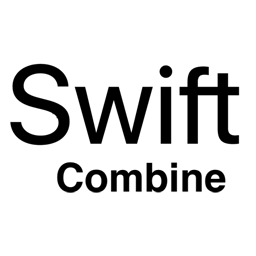
Combine is Apple's declarative Swift API that is used all throughout My Spot. It is particularly useful when it comes to upholding the MVVM architecture. I have built My Spot to use view model objects to build and manage the data of each view with dependency injection. Combine offers a powerful way to react to changes asynchronously. After refactoring my code to use combine, I have dramatically increased readability and reusability, while also dramatically decreasing the clutter in each view.
Group Activities

Group Activities is Apple's framework that enables SharePlay in My Spot. Group Activities offers an observer object to make it easy to decide if a device is compatible to start a SharePlay (in an active facetime call). If it is compatible, My Spot shows a SharePlay button in the discover tab to begin a session to vote on spots. In the SharePlay metadata, the ActivityType is set to generic (SharePlay is typically used to sync media in a facetime call but generic allows for any type of synced experience across devices). A Codable object is passed around to each participant, updating them on the status of all other participants. If a new participant joins late, they are immediately sent up to date data to begin voting.
EventKit
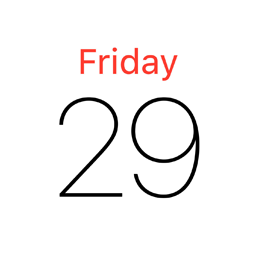
EventKit is Apple's framework that allows access to a user’s calendar events. My Spot allows users to create an event for a spot which presents the user with an event sheet and certain data regarding the location is already filled out and set to the spot's location.
WatchKit

WatchKit is Apple's framework for creating WatchOS apps. My Spot has a watch app that uses SwiftUI and luckily most SwiftUI views play very nicely with WatchKit. My Spot also uses WatchConnectivity which allows for the connection of a user's iPhone and Apple Watch. This two-way communication is used for sending bookmarked spots to the watch as well as sending spots to the paired iPhone to open in the main app.
MapKit

MapKit is Apple's framework used to show location on Apple Maps. Of course, this is a very integral feature in My Spot and is used heavily in the app. MapKit offers a SwiftUI and UIKit implementation, however, My Spot uses the UIKit version due to certain SwiftUI limitations such as annotation clusters and satellite view. Annotation UIViews show are completely custom and show the thumbnail of the location, and each spot can cluster to a group of many spots. When a cluster is tapped, the screen will zoom in on the cluster and break it apart into several annotations. My Spot also uses local searches to quickly find a location with a simple search. My Spot also uses Mapkit to find directions and display those directions on a map. For more info on MapKit's implementation in My Spot check out "Create Spots", "View Spots in Detail", and "Discover Spots" by scrolling up or selecting "Features".
WidgetKit

WidgetKit is Apple's widget framework for iOS, iPadOS, and macOS. My Spot uses widgets with the user's location to show relevant spots near the user at any given time. The widget is updated once it is granted permission for location use or when the OS has determined that the user has moved to a new location. On tap of a spot the widget opens My Spot with a deeplink to show the spot in detail. My Spot's widget also uses intents to customize the widget. It can be customized to show the user's spots, or the location can be changed from the user's location to any location they choose by searching for a new location. My Spot also offers a lock screen widget that can show the number of spots within one mile of you.
Messages

Messages is Apple's framework used to make sticker packs or iMessage apps. In the case of My Spot it is using the iMessage app extension to build a message app that allows the user to send their spots over iMessage. The extension is built entirely in UIKit with TableView and pagination to display all of the users spots and with a tap of any spot, that spot is sent to the message contents in the form of an image and the spots name/location name. If the spot message is tapped, a deeplink is triggered to open the spot up in more details in the My Spot app.
Mantis

Mantis is a community built, open source, package available on GitHub. An issue I had with My Spot is I needed a way for users to intuitively crop any image uploaded to a 1:1 aspect ratio to keep uniformity throughout the app. Mantis was a perfect solution and very easy to implement. Mantis is implemented in the create/edit spot sheet and create/edit account sheet. When an image is chosen from photos or from the camera, Mantis handles the cropping of each image in a very clean UI with solid unit tests and even localization. My Spot subclasses Mantis to create a custom photo editing flow that also incorporates PencilKit to allow users to draw over their photo.
WeatherKit

WeatherKit is Apple's API used to fetch weather information. My Spot uses this API in the detail view of each spot. This is very useful for users deciding what day they should visit said spot. It allows users to check if it's too much rain to visit, or too hot. Maybe the user wants to go when it's the brightest out, well the WeatherKit API also predicts when the sun will be at its peak. And if there are any weather alerts in the area, My Spot will advise the user so they can make their own decision on whether they would still like to visit the spot or not. The weather object received in this API call retrieves a large amount of weather data and My Spot uses that data to best inform the user on each day's weather conditions.
Core Transferable
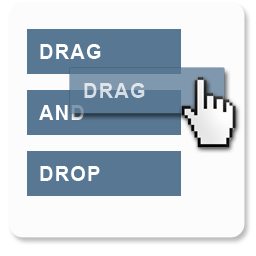
Core Transferable is Apple's API for drag and drop related functions. My Spot uses Core Transferable in devices running IOS 16 or above. Press and hold on any spot in a list and it will become draggable to any location inside or outside the app. Spots that are locally saved and in my spots tab can be drag and dropped into playlists. Spots that are in the cloud or from discover/profile tab can be drag and dropped into any textfield such as messages or mail, where the payload is link the spot.
Google Ad Mob

AdMob is Google’s Ads SDK. My Spot needed ads to turn a profit, but I was worried with how ugly the app would appear with banners that do not look like they belong at all. I decided to use AdMob Native Ads which allow me to completely customize the look and feel of all ads. The native ads in My Spot are dynamically created depending on the type of content each ad contains, and the outcome will always fit perfectly with the other components in My Spot. My Spot also uses reward ads when the user wants to download a spot to save offline. A reward ad will play and once it completed the user will be rewarded with the download.
Revenue Cat

Revenue Cat is another dependency in My Spot that effortlessly handles StoreKit transactions. My Spot uses Revenue Cat to handle purchases for Boosts and Premium. I decided to switch to Revenue Cat for a number of reasons but most importantly it gave me peace of mind that my users purchases will always be successful and other features such as restoring purchases are done automatically. Keychain is used with Revenue Cat to save sensitive user info and user purchase information.